How to Remove Adult Content from Facebook (Step-by-Step Guide)
Are you seeing unwanted or inappropriate content in your Facebook feed? Here’s a complete guide on how to remove adult content from Facebook and keep your experience safe and clean.
Content
- How to delete adult content from Facebook
- Why Am I Seeing Adult Content on Facebook?
- How to stop adult content on Facebook
- How to Remove Adult Content on Facebook
- How to Stop Adult Content on Facebook Automatically
- Remove inappropriate content from Facebook
- How to block adult content from Facebook
Why Am I Seeing Adult Content on Facebook?
Facebook’s algorithm usually filters explicit content, but sometimes adult material may still appear through posts, pages, comments, or links shared by users or spam accounts. It can happen when:
- You accidentally follow or join spammy pages/groups
- A friend shares adult content
- You click on unknown ads or links
- Fake profiles send you inappropriate messages
How to Remove Adult Content on Facebook (Main Method)
Follow these steps to report and remove adult content on Facebook:
1. Report the Post or Page
- Click the three dots (…) on the post
- Select “Report Post”
- Choose “Sexually inappropriate” or “Nudity or sexual activity”
- Submit your report
Facebook will review the post and remove it if it violates community standards.
2. Unfollow or Block the Source
- Go to the profile or page posting adult content
- Click “Following” → Unfollow
- Or click “… More” → Block
This prevents them from appearing on your feed again.
3. Leave Inappropriate Groups
- Go to the group
- Tap Joined → Leave Group
- Report the group if it frequently shares adult content
How to Stop Adult Content on Facebook Automatically
To prevent future exposure to adult content, follow these safety steps:
- Update Privacy Settings
Go to Settings & Privacy → Settings → Privacy, and limit who can follow, comment, or message you. - Use Keyword Blocking
If you’re an admin of a page or group, you can block certain keywords (like “18+”, “sex”, etc.) from being posted. - Turn Off Suggested Groups or Pages
Go to Settings → Ad Preferences and turn off content recommendations that don’t match your interests.
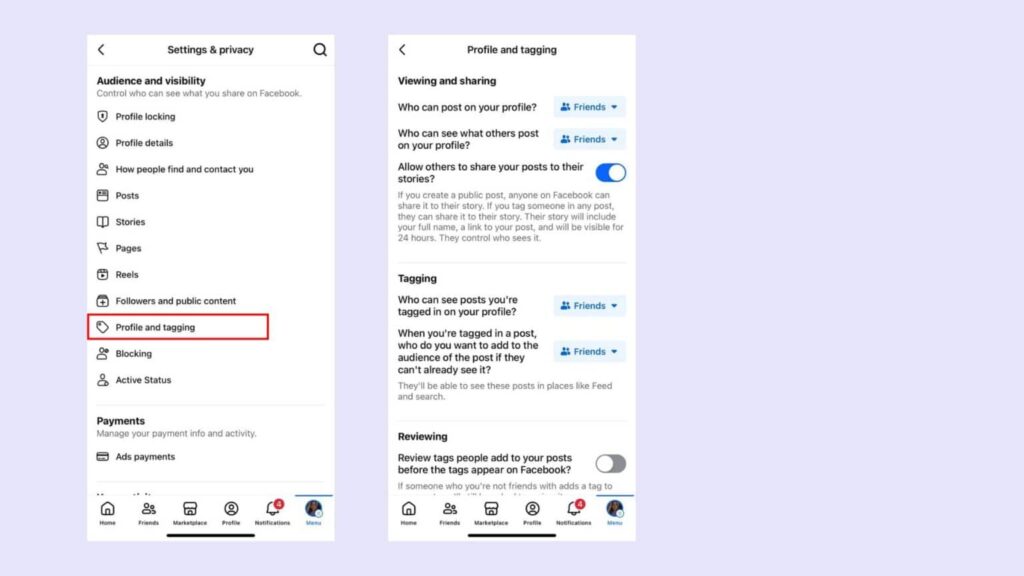
Can You Completely Block Adult Content on Facebook?
There is no official “adult content filter” on Facebook yet, but by regularly reporting, blocking, and customizing your feed, you can reduce exposure to inappropriate content.
Frequently Asked Questions
1. How to remove adult content from Facebook feed?
Report the post and block the page or user.
2. How to stop adult videos on Facebook?
Report them and adjust your content and ad preferences.
3. Can I block adult pages on Facebook?
Yes, visit the page and click Block from the options menu.
4. How to hide adult groups on Facebook?
Leave the group and report it if it violates Facebook rules.
5. Why am I seeing adult content on Facebook?
You may have followed a spam page or received spam messages.
6. How to stop adult content in Facebook Marketplace?
Report the item as inappropriate and hide the seller.
7. Is there a way to block 18+ content on Facebook?
No direct filter, but you can report and manage privacy settings.
8. How to avoid adult messages on Facebook?
Block unknown users and restrict who can message you.
9. Does Facebook allow adult content?
No, it’s against their community standards.
Conclusion
Now you know exactly how to remove adult content from Facebook, along with how to block, report, and prevent it. Staying safe on social media is important, and Facebook offers tools to help you take control of your feed.
Make sure to regularly check your settings and report anything that violates the community guidelines.

Pingback: How to Remove Adult Content from Instagram - Step by Step Guide