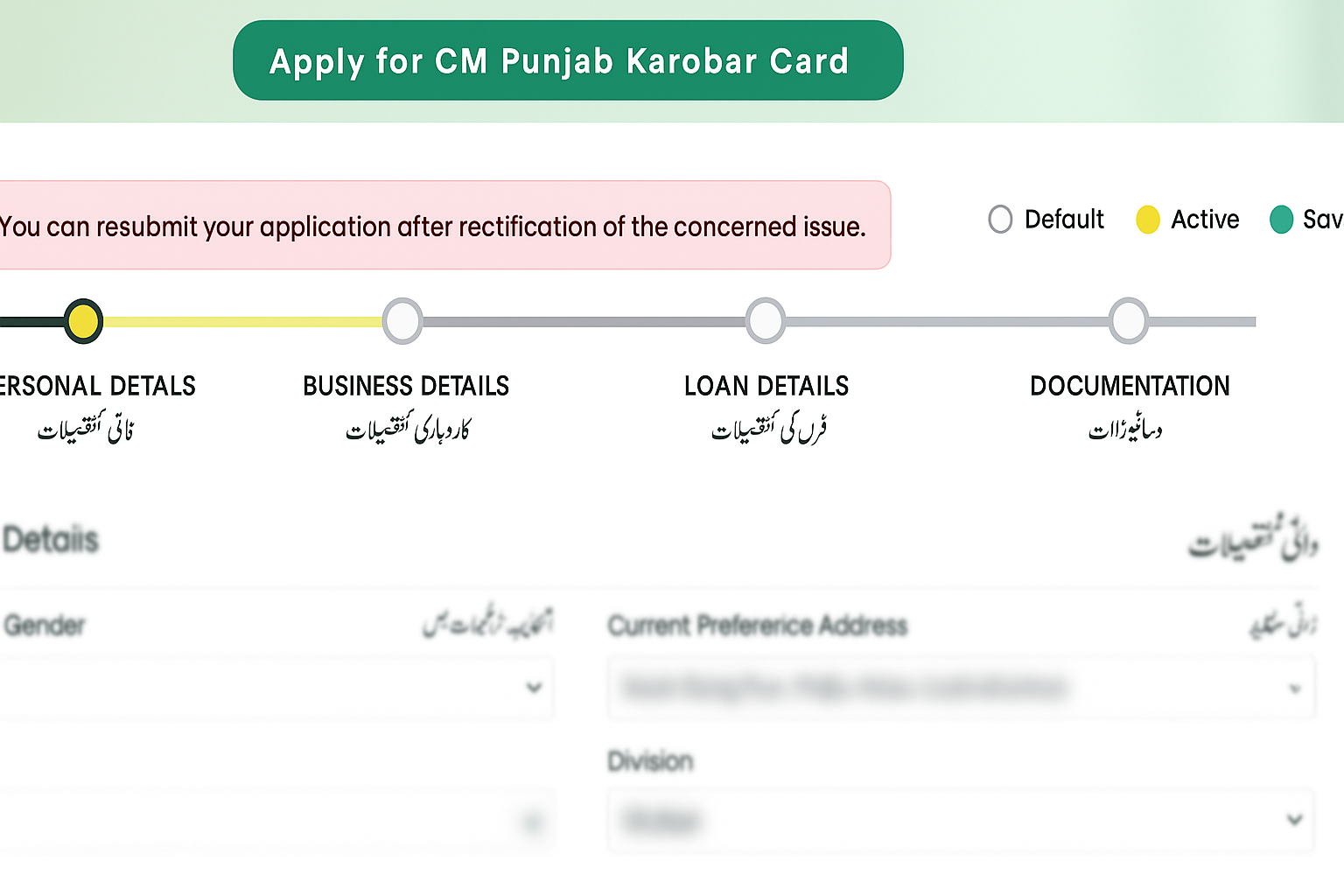Asaan Karobar Card (AKC) Scheme – Check Your Application Status
How to Remove Error in Asaan Karobar Loan
How to Remove Error in Asaan Karobar Loan: The Chief Minister of Punjab, Maryam Nawaz, started the Asaan Karobar Card (AKC) Scheme to help young people in Punjab start their own businesses.
Under this scheme, you can get an interest-free loan of up to 1 million rupees (10 lac). This loan will be given through a digital SME card, which makes the process easier and faster.
How to Check Asaan Karobar Card Application Status – Step by Step
If you have already applied for the AKC scheme, here is a simple step-by-step guide to check your application status:
Step 1: Visit the Official Website
First, go to the official website of the Asaan Karobar Card Scheme. You can search for it on Google or go directly if you know the link.
Step 2: Click on “Application Status.”
Once the website opens, look for the option that says “Application Status” or “Check Status” and click on it.
Step 3: Enter Your CNIC Number
Now, enter your CNIC number (without dashes) in the box provided.
Step 4: Submit Your Information
After entering your CNIC, click on the “Submit” button.
Step 5: View Your Status
Finally, the system will display your application status on the screen and inform you whether the authorities have approved, are reviewing, or have rejected your application.
“You can resubmit your application after rectification of the concerned issue.” Error
If you see the message “You can resubmit your application after rectification of the concerned issue” while checking your Asaan Karobar loan application, don’t worry. This message is likely showing due to a glitch on the website, not because of any real problem with your application.
In fact, if you have already applied successfully, there’s no need to submit your application again. Just wait patiently. After verification, Asaan Karobar will send you a confirmation and approve your loan within a few days. So, stay calm and keep checking your status. Everything is on track!
“Registration of applications has been stopped.” Error
The registration of applications has been stopped for now. If you have already submitted your application, there’s no need to make any changes. Everything is in process. Now, you just need to wait patiently for approval. Once your application is verified, you will receive a confirmation from the Asaan Karobar team.